How to get bundle custom attributes to your fulfillment team on Shopify
When the parent bundle disappears, the attributes go with it. Here's how to avoid that.

Lichen Zhang
Nov 11, 2025 · 5 min
When you’re managing multiple warehouses, the complexity can skyrocket. This guide helps you to choose and implement the perfect Shopify app for product bundles, transforming your multi-warehouse fulfillment into a seamless, profit-generating machine.
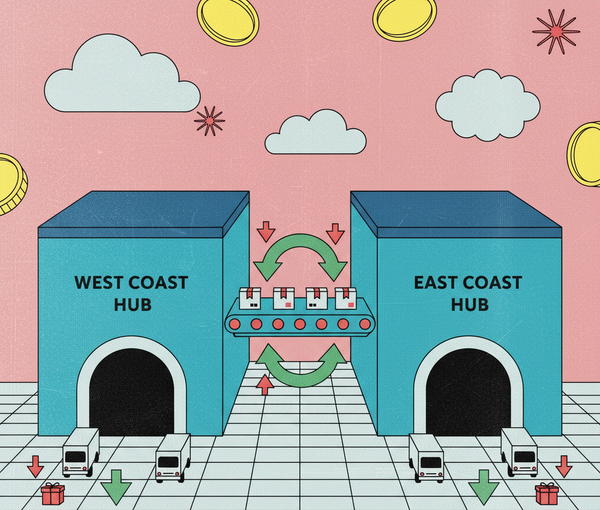

Lichen Zhang
Nov 11, 2025 · 5 min
Lichen is the co-founder of Simple Bundles, where she leads product and design. She has over 7 years of experience in ecommerce SaaS, previously contributing to industry leaders like Faire (wholesale marketplace) and Smile.io (loyalty).
When you’re managing multiple warehouses, the complexity can skyrocket. This guide helps you to choose and implement the perfect Shopify app for product bundles, transforming your multi-warehouse fulfillment into a seamless, profit-generating machine.
For Shopify merchants, custom bundles are more than a sales tactic—they’re a growth strategy. Instead of relying on single-item purchases, you can package individual products together into curated sets or let customers mix and match bundles. Presenting these bundle options directly on the product page creates a seamless buying experience that feels personalized and convenient.
The result is a measurable lift in Average Order Value (AOV). Shoppers are encouraged to purchase multiple items in one checkout session, increasing revenue without extra advertising costs. By showcasing custom bundles as part of your ecommerce merchandising strategy, you transform simple product pages into high-conversion assets that boost sales and long-term growth.
From a business perspective, bundles help move inventory more efficiently while elevating the customer experience. Instead of managing only individual products, you create compelling offers that drive higher AOV without increasing marketing spend. A shopper who encounters a well-designed bundle on the product page is more likely to purchase multiple items together, increasing AOV and improving fulfillment.
The right Shopify app makes this even easier by connecting your bundles to inventory systems, fulfillment workflows, and your Shopify admin. This ensures bundles—whether pre-set or mix-and-match bundles—stay in sync with stock levels and pricing while giving you the insights you need to track their impact on AOV over time.
When customers buy a multi-pack or a set of curated products, their Average Order Value (AOV) naturally increases. Product bundles also help move slow inventory by pairing it with best-sellers. They enhance the customer experience with curated collections and simplify Shopify checkout by reducing friction. From a marketing perspective, Shopify product bundles create endless opportunities for promotions, storytelling, and improved SEO.
Here’s where things get tricky. When a customer orders bundles, their components may sit in different warehouses. Without the right Shopify app, this causes overselling, broken fulfillment logic, and support headaches in the Shopify admin.
Key challenges include:
When selecting a Shopify app from the Shopify app store, focus on features that solve multi-warehouse pain points. Many of the best Shopify apps for bundling support these functions:
Simple Bundles & Kits
Choosing the right Shopify app is only the first step. To see real impact on sales, fulfillment efficiency, and Average Order Value (AOV), you need a deliberate rollout strategy. Here’s a step by step framework to implement bundles in a way that maximizes both customer experience and operational control.
Start by deciding what type of bundles best serve your business:
When mapping out your bundles, consider:
👉 For inspiration, see the bundle gallary with real bundles on Shopify stores.
The right configuration determines whether your bundles delight customers or cause fulfillment chaos. Inside Shopify admin, be sure to:
Testing is the difference between smooth operations and angry support tickets. Create dummy orders and verify:
Simulate edge cases: what happens when a multi-pack sells out in one warehouse but remains available elsewhere? Can your integration handle line item accuracy across locations?
Your app is only as effective as the people using it:
A well-implemented Shopify bundle app doesn’t just increase AOV. It reduces customer support tickets, avoids overselling, and automates repetitive tasks. With the right tutorials, team training, and bundle strategies, you create a system that works across your online store.
Continuous optimization is key. Use analytics to refine bundles, explore automation for scalable growth, and keep improving your Shopify plans as your business expands. With the right app, bundle creation, clear bundle options, and seamless checkout become effortless.
By leveraging Shopify bundle apps from the Shopify app store, you’re building not just higher AOV but a stronger, more resilient fulfillment system across warehouses. The result: long-term efficiency for store owners who want to boost sales and streamline operations.